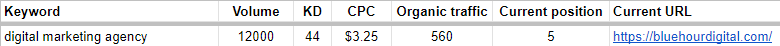Understanding Keyword Reports
Report Basics
Keyword reports will include the keywords that are either ranked organically or are keywords that are being tracked.
Organic Keywords - These are keywords that a webpage already ranks for
Tier 1 Priority Keywords - These are the target keywords that you want to rank for (Tier 1 reports are only available to active SEO clients)
Understanding Table Headers
Header Name |
Description |
| Keyword |
The organic or tracked keyword. |
| Search Volume |
An estimation of the number of monthly searches for a keyword. |
| Keyword Ranking Difficulty (KD) |
Keyword Difficulty estimates how hard it is to rank in the top 10 organic search results for a keyword on a 100-point scale. 0 being the easiest and 100 being the hardest. New websites will have a more challenging time ranking for anything above a 10, while established websites can more easily rank for terms. Typical keyword difficulty breaks down into the following: Effortless 1 - 9 Elementary | 10 - 19 Doable | 20 - 39 Not Easy | 40 - 59 Very Difficult | 60 - 100 |
| CPC / Ad Bidding |
Cost Per Click shows the average estimated price that advertisers pay for each ad click in paid search results for that keyword. If no price is showing, it may mean advertisers are not bidding on that keyword or not enough data is present. Note - Always reference the data from Google AdWord reports for the most up-to-date and accurate CPC values. |
| Organic Traffic |
An estimation of the total number of monthly visits that your keyword gets from organic search for that keyword. Note - Always reference the data from Google Analytics reports for the most up-to-date and accurate analytic values. |
| Current Position | The top position your target ranks for in the organic search results for a keyword. Positions might be shown as “lost” in cases where your target stops ranking for this keyword or if its keyword volume is so low that no data exists for it. |
| Current URL | The URL that is ranking in organic search results. If there are multiple URLs ranking for a single keyword, the keyword report will only show the top-ranking URL. |
| Search Intent |
The purpose of user search: Knowing why users conduct a specific search helps you provide relevant content and meet their expectations. Correctly interpreting user search intent can nominally increase your ranking potential. Local - Users who are looking for services in a specific area. Commercial - Users who are investigating before buying products or services. Informational - Users who are looking for specific information and doing research. Transactional - The goal is to make a purchase. Navigational - The goal is to find a specific brand/website. |
Report Example
In this report, we’re going to use a fictitious example with the keyword ‘digital marketing agency’.
Item |
Description |
| Keyword | Digital marketing agency. |
| Volume |
12,000 monthly search volume. |
| Difficulty (KD) |
Keyword Density is 44. This is very high and very competitive. |
| CPC |
The CPC is $3.25. This is a relatively low CPC for this keyword traffic and density. |
| Organic Traffic |
Our website generates about 560 monthly visitors through organic traffic because of this keyword. |
| Current Position |
For this keyword our website ranks in the 5th position. |
| Current URL |
For the highest ranking page, our homepage ranks 5th organically. |
What Does This All Mean?
With the above example, if our website were brand new, we would not want to try to target this keyword as the keyword density is far too high. Instead, we would want to target keywords with a KD score of 20 or less.
However, with the above example, if our website has been around for years, has a higher domain authority, and consistently pushes out new content, this would be an ideal keyword to track and target.