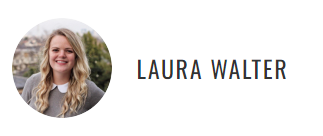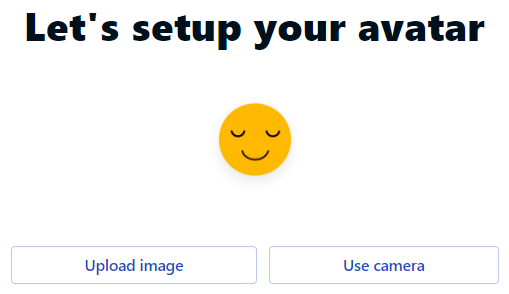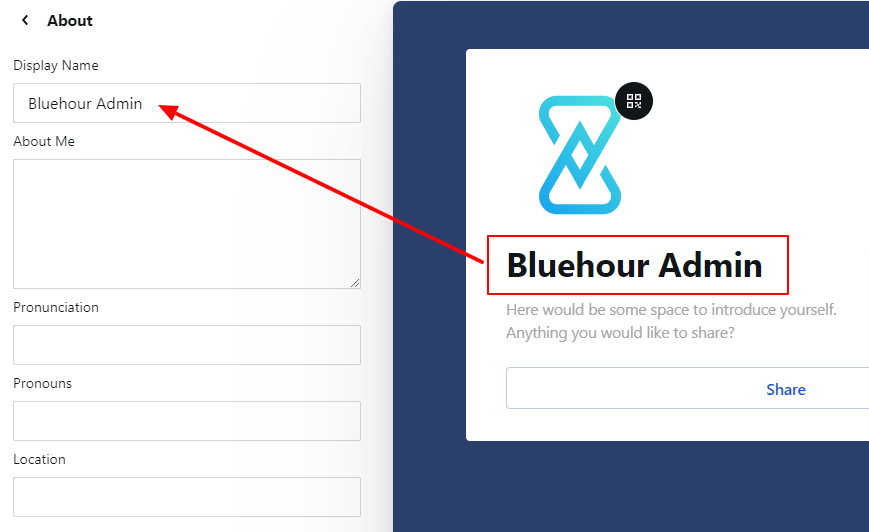Setting Up a Gravatar Profile
Gravatar profiles ensure that your author profile correctly shows your information to search engines and on your website.
Here is an example of Laura Walters Gravatar information showing up on blog posts she has written on her website.
Instructions
- Visit -> https://gravatar.com/
- Click 'Sign up'
- Add the same email address tied to your website user account
- Bluehour will instruct you which email address you will need to add
- Click 'Send me sign in link'
- Check your inbox and click the link in the email to continue to Gravatar
- If you already have a WordPress account click 'Approve'. Otherwise, follow the steps for account authentication
- Upload your profile image on this step
- Click on the name field and add your 'Display Name'. You do not need to add any other information as that is not used on the website, only profile picture and dispaly names are used.
- Click on 'Save Changes'